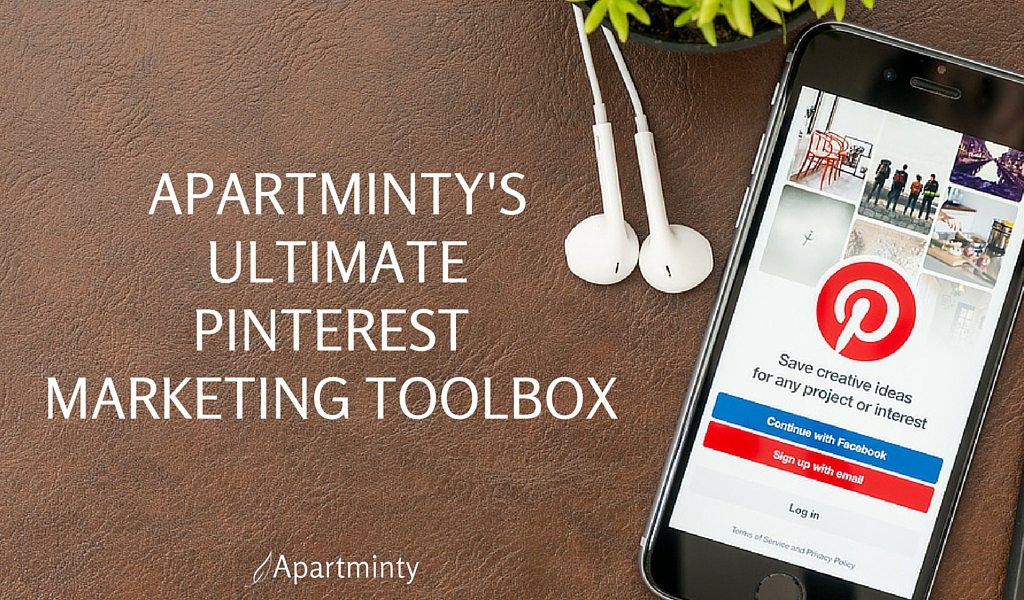
For the typical multifamily marketer, there are not enough hours in the day to effectively have a presence on every platform we know we need to be present on. Hearing about a new social platform is both thrilling and nerve-wracking as you try to wrap your head around squeezing this new to-do onto your crowded list. Pinterest is not a new social platform, but I think that for many, it is one that is easy to dismiss when it comes to justifying its value in the multifamily world. As of today, we’re driving an average of 233 daily clicks back to our website from our Pinterest account alone. The type of content we create and share on Pinterest works just as wonderfully on property and corporate blogs or webpages, so what are you waiting for?
Are renters looking for apartments on Pinterest? No. Not yet. Are renters on Pinterest? You better believe it. They’re spending hours searching for city guides, neighborhood info, small space living tips, packing tips and moving guides. As apartment marketers and housing providers, we’re truly experts on this subject matter, so why shouldn’t we be the ones providing this content for our current and future residents? The goal is to establish ourselves as a helpful and trustworthy source of information in our field and ensure that we’re top of mind when our followers are ready to find their next apartment. It’s all about staying in front of the customer throughout every step of their renter lifecycle – whether they’re just starting to get to know the city they want to move to, are picking out which neighborhood to live in, need help picking an apartment community, are looking for packing and moving tips, or want help decorating and organizing their new apartment, we’re there every step of the way with useful, relevant information. And, of course, at the end of the day, we’re driving traffic back to our blogs and websites and, ideally, converting our site visitors into residents and brand advocates.
So where should you begin? We’ve put together a list of tools we use to create, share and track our Pinterest content. Want to dive a little deeper into the basics of getting your profile, board and pins set up and optimized? CLICK HERE FOR MORE
VISUAL CREATION
Canva
free
Canva is a completely free and user-friendly site that allows you to combine text, shapes and images to create stunning custom visuals for your website. This tool is suitable for beginners and pros alike, and their design school blog shares tons of tips to help you use their product more efficiently and creatively, no matter your level of expertise. Canva also provides access to quality stock photos within their design dashboard for just $1 a piece.
Bonus: Canva also has a super easy to use photo editing tool of their own. Check it out here.
Pablo
free
Though a rather simple tool with limited design control, Pablo is a great way to make quick and simple text overlay visuals from your desktop for free. You can choose to upload your own visuals or select from their library of 50,000+ royalty-free images.
Word Swag
free
For creating visuals on the go, you can’t beat the Word Swag App. The concept is very similar to Pablo, though you have much more creative control in choosing from 100+ text layouts and font styles.
SOCIAL POST SCHEDULING
Buffer
$10/month
Buffer is a fantastic scheduling tool we use for all of the social platforms we’re present on, but it makes pinning especially convenient. While Buffer’s basic account is free to use, gaining access to Pinterest post scheduling requires the purchase of the “Awesome Plan” with a cost of $10/month, which our team finds to be well worth the cost. Two major benefits of this service include: 1) Being able to take 1 hour a week to schedule out all posts versus trying to find time each day to pin, and 2) Being able to schedule pins for those hours of the day where Pinterest sees its highest user traffic.
IFTTT
free
IFTTT is a truly unique tool for marketers or any professional really. By creating your own or browsing through the hundreds of existing options, you are able to create recipes that trigger a certain set of events to occur. A prime example of this includes automatically creating and posting a new pin each time a new blog post is published on your WordPress site. IFTTT allows you and your team to work smarter, not harder: set the formula then let the recipe do the work for you.
Tailwind
Custom Pricing
Tailwind is a really great comprehensive tool that allows you to create and schedule your own pins, schedule repins of content from other brands, track successes, measure ROI, follow trends and share one dashboard with multiple team members. Unfortunately this is a relatively pricy one, but you can test Tailwind out with a free trial, then speak with one of their consultants about coming up with a plan that fits your budget and needs.
FREE STOCK PHOTOGRAPHY
free
Creating visuals for Pinterest is almost worthless unless you’re using gorgeous, compelling images to draw the viewer in. Here are a few great sources of cost-free, royalty-free images:
Pexels
Pixabay
Unsplash
PHOTO EDITING TOOL
Snapseed
free
While we love providing useful content about apartment living, we also want to use Pinterest to help renters learn about our apartment communities and what we have to offer. When pinning original photos of individual units, buildings and neighborhoods, you want to take the time to make the images look as gorgeous and professional as possible. Snapseed is a great tool that gives you better control of the small details like repairing blemishes, modifying lighting and manipulating perspective.
PicMonkey
free
PicMonkey offers quite a few tools including photo touch-up, editing, collage creation and basic overlays for free. If you want to dive a little deeper into the toolbox, you can access more editing tools and layouts for just $2.75/month.
A Color Story
free
Another important component to keep in mind when creating your Pinterest boards and pins is how important it is to make a clear and consistent first impression. The appearance of your Pinterest profile is an opportunity to let your brand identity shine through. A Color Story is a great tool for creating images with a consistent look and feel. Pick a set of filters and modifications that tell your story then use those consistently on images you share to Pinterest and elsewhere.
CONTENT ANALYSIS
Pinterest Analytics
free
Setting up your corporate or property Pinterest profile as a business account will give you access to a number of really interesting and useful stats about what content is working, where it is being pinned from, what is driving clickthroughs to your website and more.
Cyfe
free
Cyfe is an all-in-one business dashboard that allows you to monitor performance and export reports from multiple platforms all in one place. In your social media dashboard, you can track trends, traffic and demographics that can help inform your future content creation. Upgrade to a Premium account for $19/month and you’ll have access to historical data shareable read-only reports, unlimited dashboards and more.
Google Analytics
free
As the Mack Daddy of analysis tools, Google Analytics is something you definitely want to have in your arsenal. Track sources of traffic, number of clickthroughs to your site and traffic trends over time to help plan future content and optimize current content.
CONTENT OUTSOURCING
Crowd Spring
Custom Budget
Although all of the above tools are user-friendly and provide a great opportunity for self-teaching and learning as you go, sometimes there just truly aren’t enough hours in the day or enough hands on deck to make it happen. If you’re a team of one or simply do not have any desire to dabble in the design world, there are a few great options for outsourcing content creation. Crowd Spring allows users to pick a category of the type of content they need, set a budget and deadline, then sit back and wait for artist to propose their designs for your use. Work with the artists to refine their designs and concepts, then pick your favorite and pay only when you’re satisfied with the end product.
Fiverr
$5 and up
Fiverr also gives you access to hundreds of unique artists capable of all sorts of design work, but in this case you’re able to browse the artists’ profiles to check out their past work and read reviews from other clients. Projects start at just $5 and increase in price depending on the amount of time and effort involved as well as the artists level of expertise, but you’re able to negotiate and agree upon pricing before a project begins.
99designs
Custom Package Pricing
When your company is ready to launch a new campaign, open a new building or if you’re just getting started with a blog and/or Pinterest account, a source like 99designs can really kick things off on the right foot. Simply build a design brief outlining your needs, choose a design package based on the number of visuals you need, the quality of work you expect and your budget, then launch your contest and wait for their more than 1 million artists to propose designs for you to review. After giving feedback and reacting to initial designs, you can zero in and pick a winner.
